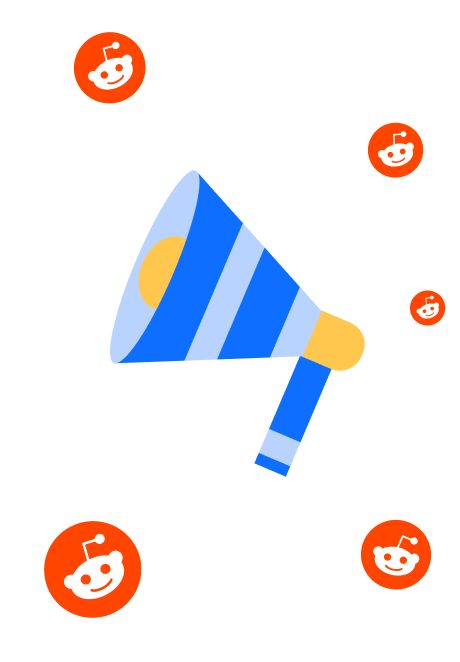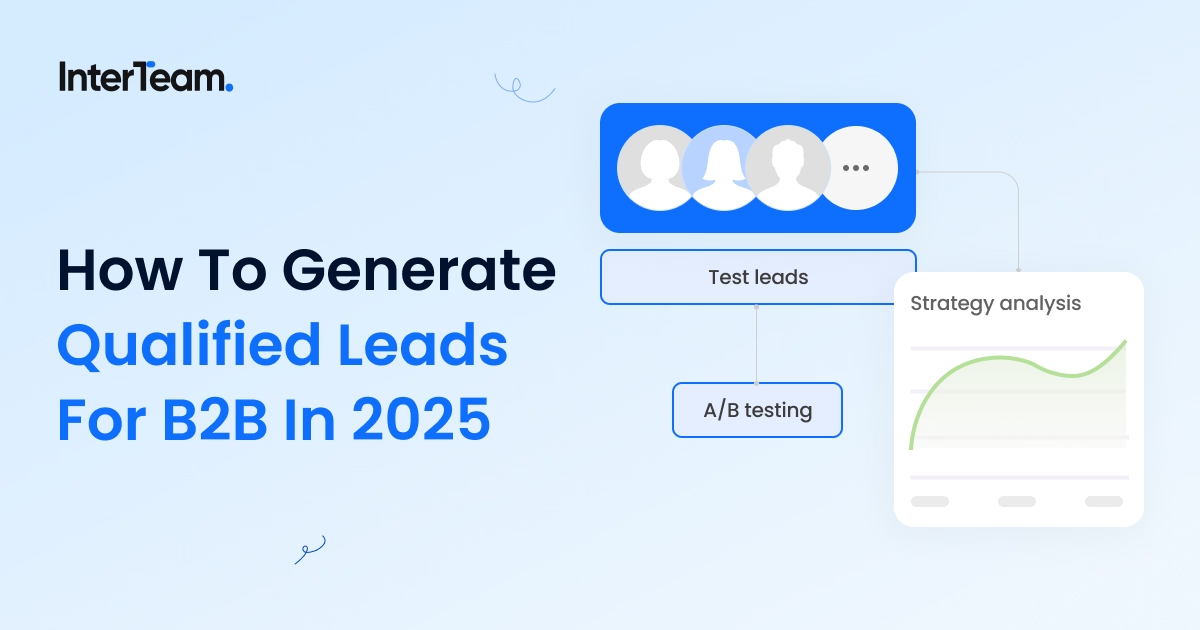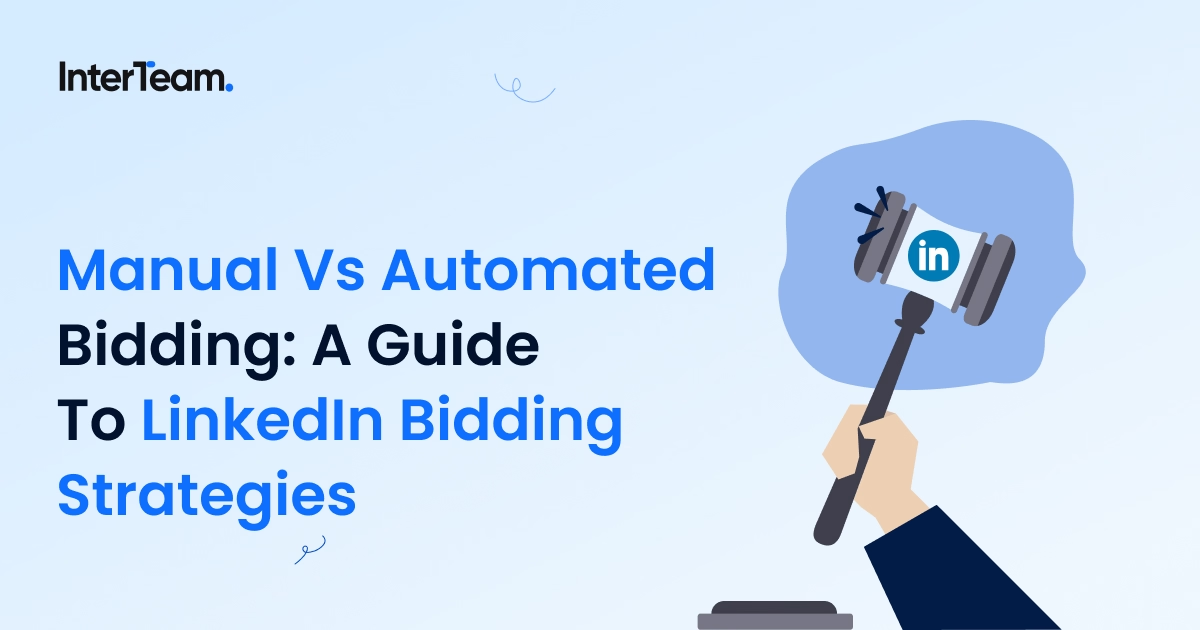Alternative Ways to Fix Google Ads Issues Without Support
Don’t Just Contact Google Ads Support
Contacting support is useful when you’re resolving Google Ads issues, but relying solely on support can significantly delay issue resolution. Google Ads support email response times typically range from 2-3 business days, and if there’s any back-and-forth, it could take over a week to resolve your Google Ads issue.
Additionally, the level of expertise varies widely among support staff, so sometimes you have to resubmit requests in order to get better service, adding to your wait times.
Alternative Ways to Fix Google Ads Issues
In this article, we’ll discuss alternative ways to resolve Google Ads issues. These are strategies you can employ while you wait on a response from Google Ads, allowing you to approach issues from multiple angles and significantly reducing the time it takes for you to get a resolution.
Troubleshoot the Issue Yourself
Whether you’re dealing with a policy issue or your campaigns aren’t spending, it’s important to identify the specific item that’s causing issues and review whether there are changes you can make to correct it. For example, if the item is an ad copy flag, find the ad with copy issues, edit the ad and try to update the ad so that it no longer causes a flag.
Manually troubleshoot issues with ad copy
You’ll want to first investigate the ads themselves to see if there are any potential issues that may be causing the flag. For instance, the ads in the screenshot were flagged for “housing” restrictions for a SaaS solution for Senior Living homes. We investigated the ads and decided that the term “community” might be flagging this, so we created a copy of the ads and tested new variations without this headline term "Community" to address the housing flag.

If you decide to make edits directly within the flagged ad make sure that you check “Made changes to comply with policy” instead of “Dispute decision” when you ask for a review.

Review Google Documentation About Policy Issues
One of the quickest ways to tackle a Google Ads troubleshooting issue is to do your own research. Google has an extensive library of documentation, guides, and FAQs that cover most common Google Ads issues. These resources can often provide immediate answers, helping you troubleshoot without waiting for support.
If you want to get the most accurate information about problems I find going to the source of the issue and reviewing suggested documentation is the best. For instance with ads, if you go to the ad that’s causing issues and review the flags within the ad, sometimes it will tell you the exact copy that’s causing flags and give you more accurate information about how to resolve the problem.

Research Competitor Ads
Another strategy to resolve issues is to research competitor ads. Understanding what your competitors are doing can provide insights into how to better structure your campaigns. Tools like SEMrush or SpyFu can help you monitor competitor ads, keywords, and strategies, giving you a clearer picture of what might be working for them and how you can adapt your own campaigns.
For instance, we had a client recently that offered a Salesforce SaaS solution and we had issues early on getting flagged for trademark problems with our copy. We requested a trademark exemption request, but in the meantime we found out while doing competitor ad copy research that some companies were getting around this flag by abbreviating “Salesforce” with “SF” or “SFDC”. You can see an example of this in the ad in the screenshot below from CRM Forge.

Click the link below to read a case study about the work we did with Pimly:
Reddit and Other Forums
Community-driven forums like Reddit for Google Ads troubleshooting and Google Ads help community forums can be invaluable. Subreddits like r/PPC and r/GoogleAds are filled with experienced advertisers who’ve encountered similar issues and are often willing to share solutions. These communities often provide faster, more detailed answers than Google Ads support.


Read Industry Blogs and Case Studies
In addition to forums, industry blogs and case studies can offer valuable insights into Google Ads troubleshooting tips. Many digital marketing agencies, like InterTeam, publish case studies detailing successful strategies and solutions for common Google Ads issues. These resources can provide actionable advice for fixing ad disapprovals, improving campaign performance, and navigating Google Ads policies.
I personally really like Search Engine Land. I find the content to be up to date, very applicable and informative. They report on major bugs in Google Ads updates, like the one from the article screenshot below about a Google Ads conversion tracking issue from September 2024.

Resubmit Your Support Request
If your Google Ads issue isn’t resolved after your first attempt, don’t hesitate to resubmit the support request. Sometimes, a different support representative may have more expertise or a better understanding of your specific problem. Submitting the request again increases your chances of a faster and more effective resolution.
Conclusion
Those are some of our best strategies for troubleshooting issues in Google Ads. Hopefully this article will reduce the number of headaches you have to deal with while talking to Google Ads support and the amount of time it takes to resolve said issues.
If you’ve gone through all of the steps outlined above and are still having problems, you don’t have to go through it alone. Our team of Google Ads experts can offer you personalized advice and strategies to get your campaigns back on track. We’ll be happy to jump on a quick call and see if we can provide some guidance!
Book a free strategy call now.
FAQs
Template question
Template text answer