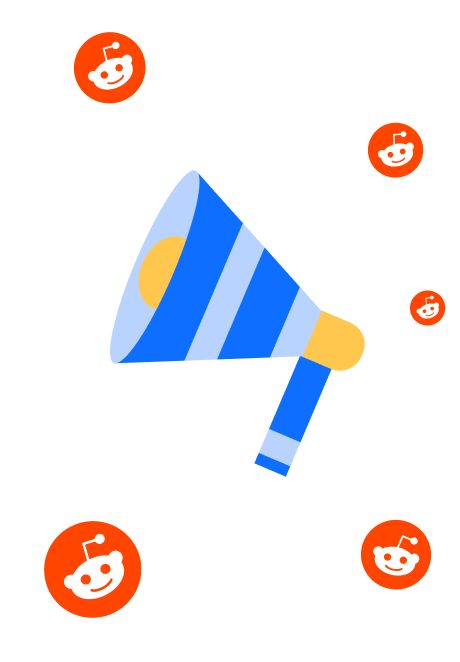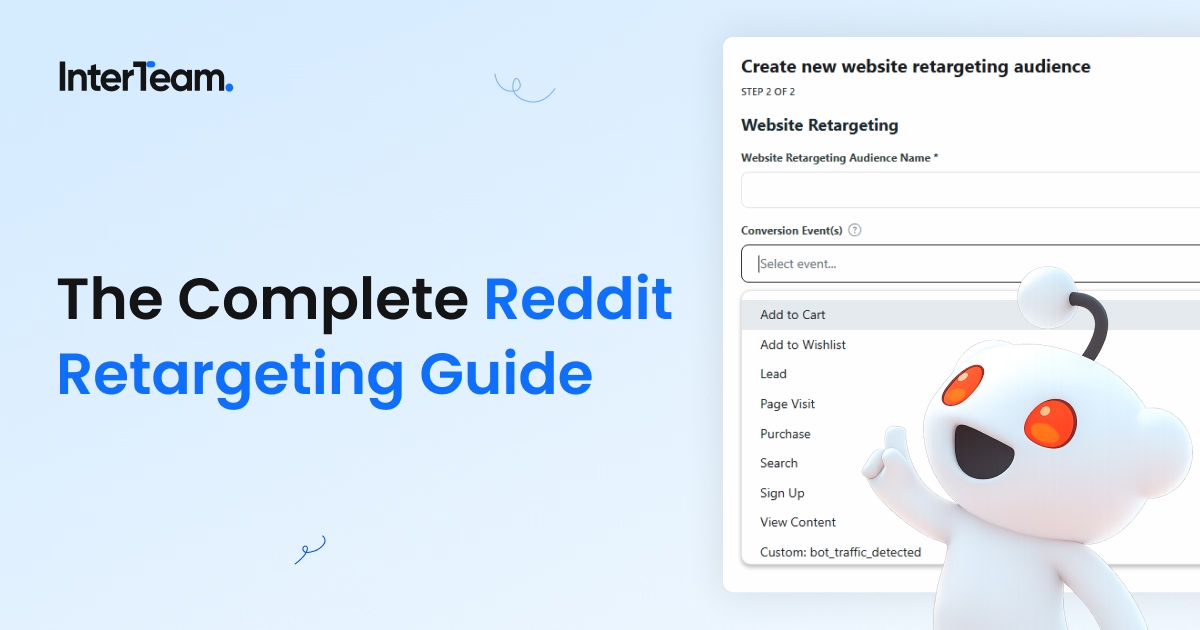Guide to Retargeting Campaigns in Google Ads
You want to know more about remarketing and how it can generate new leads but you don't know where to start. There are many different types of remarketing available, and it can be difficult to decide which one is right for your business.
This guide will teach you the basics of each type of remarketing and how to use them to boost ad campaign ROI.
By the end of this post you'll have learned the following:
- What remarketing is and why it's important
- The basics of remarketing and how to set up a campaign
- 8 different types of remarketing and when to use them
- How to measure the success of your remarketing campaign
- How to optimize your remarketing campaign
What Is Retargeting?
Retargeting is a form of marketing that focuses on customers who have already shown an interest in your company. This can be through a visit to your website, a follow on your social media page, or a click on one of your ads.
Retargeting offers a strategic advertising angle because it allows you to target the most relevant possible audience—the one that is already interested in your business. It works to rekindle their interest in your products and services, which can lead to higher conversion rates and a better ROI.
There are several types of remarketing, such as display, search, dynamic, video, email, and social media remarketing, to name a few. Retargeting campaigns are a paid tactic that utilizes a pixel placed on the website to reach individuals who have visited specific pages, performed certain events, engaged with your social media content, or watched a video.
Before you launch a remarketing campaign, you may want to assess what is currently working well and what isn't worth the effort. To that end, we've created a checklist to audit your Google Adwords account.
Retargeting Fundamentals
Retargeting requires automatic or manually created lists. These lists employ something called remarketing tags. When a visitor visits your website, tags keep track of their activities and add them to the relevant list.
Your remarketing lists' reach will then increase thanks to Google Ads's machine-learning-based technologies like responsive display ads and automatic bidding. Over time, you're set to increase key performance indicators (KPIs), such as clicks and conversions.
If you're feeling overwhelmed at this point, you may want to start by learning about the different kinds of Google ads.
Why Retargeting Is Important
A retargeting campaign in Google Ads is an incredibly effective tool that helps your business reach its target audience more quickly and effectively.
It allows you to target those who have already shown an interest in their products or services, giving them a higher chance of converting into paying customers.
Retargeting also helps to build brand awareness and visibility, as it reminds customers of what they're searching for while keeping your company's offerings top of mind.
Retargeting has been shown to significantly increase conversion rates, with reports from Marketo showing that 98% of website visitors are not ready to buy when they first visit the site.
Analyzing your competitors is another strategy that can give you insights into running a successful remarketing campaign.
If you'd like to start there, check out our guide on cost-effective competitor targeting tactics.
How to Set Up Retargeting Campaigns
Google Ads allows you to create remarketing campaigns to target specific users with personalized ads and increase conversions at a relatively low cost.
Retargeting campaigns are easy to set up and require minimal effort. All you need to do is the following:
- Get the remarketing tag from your Google Ads account
- Create remarketing lists using criteria such as time frames and page visits
- Configure the campaign's settings
- Create ads tailored to different audiences
Retargeting Audiences in Google Ads
Retargeting allows you to target the most receptive possible audience for higher conversion rates and improved ROI. There are a variety of audience segments available to use in remarketing, including.
Website Visitor Audiences

The most common forms of retargeting audiences in Google are people who have previously visited your website. These are also some of the best types of retargeting audiences you can create.
You can refine these website visitor audiences further by filtering for people who visited the site in the last “x” amount of time. This allows you to prioritize targeting people who visited recently.
Companies can also target users based on the URLs visited, like people who visited the checkout page for B2C, people who visited the contact us page for B2B services or people who visited the pricing page for B2B SaaS.
Event Based Retargeting Audiences
You can also filter your retargeting audiences for individuals that performed certain actions on the website. Here are some common types of event based audiences:
Filter For Visitors That Performed Top of Funnel Conversions
Examples of these would be people who added to cart but didn't convert for ecommerce or people who signed up for a free trial but didn't convert to a paid customer.
Filter For Visitors That Scrolled a Certain Percentage of the Page
Another type of event based audiences that we like to create are audiences for people who scrolled a certain length of the page. This audience type allows us to filter out bots or spam clicks since they often don’t usually scroll down the page. We usually create 25, 50, 75 and 90% of page audiences.

Filter For Visitors Time Spent on Your Site
Allows companies to target those who have spent a certain amount of time on the site. We usually do 30 second and 60 second duration audiences.

Filter For Visitors Who Visited a Certain Amount of Pages
Allows companies to target users who have explored more than one page or people who have returned to the website.
Custom Combination Audiences

Allows companies to target people who visited your website and also fall into one of Google’s default in-market audiences, like in-market for business services or business professionals. This allows you to refine your larger retargeting audiences so that you’re only targeting individuals with a high level of purchase intent.
Types of Retargeting Campaigns in Google Ads
Retargeting is not a single solitary strategy. Online retargeting can be done in a variety of methods, and it's best to be familiar with them all. Fortunately, we're here to educate you on 9 different retargeting strategies you can use in your campaigns.
Google Display Retargeting Campaigns
Display ad remarketing uses display ads to target people who've already visited a website or interacted with a product or service.
It's most often used to reach people who already have an interest in the brand and to encourage them to complete a purchase or other conversion.
Advertisers can also target ads to audience segments who've interacted with display ads on websites, apps, and other digital channels.

Retargeting With Video Ads on YouTube

Retargeting Video Ads are ads that are targeted to users who have previously interacted with your videos, such as YouTube ads, or on websites and videos on the Display Network.
The ads are personalized to the user and are designed to compel the user to revisit your website or take a certain action.
The characteristics of successful remarketing video ads include:
- Shown at the start of or in between the films that potential consumers are watching
- Tailored specifically to the user
- Served to customers on a list who are signed in to Gmail, Google Search, or YouTube
- Offer adjustable bids for users in a remarketing list.
Additionally, Retargeting Video Ads can be used in search campaigns, and they can be used to display the exact product that the user was viewing in an online store.
Retargeting With Demand Generation

Demand Generation ads, formerly called Discovery ads, are an ad type that displays on Gmail, Google Display, YouTube and the Google Discovery App that's supposed to be Google's version of a feed ad. We like Demand Generation ads because they tend to look more organic and cleaner than display, they show on high quality sites and placements and they offer multiple high quality ad types, like Carousel ads, Video ads and image ads.
An HTML5 ad from a Google retargeting campaign
HTML5 Ads are a particular type of single image ads that have interactive elements. You can add short videos to the beginning of the ad and make elements in the ad interactive for a more engaging experience. One of the best and easiest interactivities that we often add is making the button interactive, changing color when you hover over it.
Make sure that you create all of the size variations available for HTML5 ads so that your ads can display on as many placements as possible.
Retargeting With Gmail Ads

Email remarketing involves targeting people who have previously interacted with your business online with ads that display in Gmail like they’re an email.
This is a great way to stay top of mind in a medium that your target audience uses every day. It’s also a less aggressive medium to use, since it doesn’t require having an audacious image or video and the cost per clicks on these ads are typically very low.
Using tailored email ads, businesses can display follow-up messages to potential customers who have shown interest in their products or services, offering incentives that may encourage them to revisit the website and take action. This can be particularly useful for businesses that operate in industries where transactions are rare and there is a long time between them.
Retargeting With Shopping Ads

Shopping ads are an ad type that pulls directly from the google product feed, which is a type of file that contains information about a business's products (such as name, description, image, and price).
The data feed is then used to automatically select certain products that a user has previously viewed or interacted with on a website and display them in an ad.
Product ads are useful because they allow purchasing directly off of the ad itself via Google Pay. They also display highly targeted one-to-one messaging in real-time, providing visitors with an incentive to complete their purchases.
Additionally, dynamic remarketing ads can be scaled as a business grows, allows for easy product addition via .csv, .xls, .xlsx., or .tsv files, and allows for the optimization of bids using Google Ads cost per click (CPC) and conversion optimizer.
Retargeting With Google Search Ads
Retargeting with search ads allows you to target past visitors who have interacted with your website or content on the search network. You simply need to

Retargeting on Social Media Ad Platforms
First, it's important to note that you don't have to retarget exclusively on Google Ads. Retargeting on social media can often be more effective due to the organic feel of the ads on the platform.
Social media remarketing campaigns typically involve creating segmented audience lists, mixing them with remarketing ads, and directing them to post-click landing pages.
This way, the audience can be exposed to the brand in a more personalized format on a medium that’s built for discovery. If you’d like to see more examples of Retargeting Ads You can check out our

Google Display Placements and Networks
The Google Display Network (GDN) is enormous, spanning over two million websites, apps, and platforms. This gives you a massive digital stage to showcase your brand in contexts that matter most to your target audience.
What’s In The Google Display Network, And Does It Offer B2B Sites?
Your ads can appear on a wide variety of high-traffic and niche sites. Some top-performing websites on Google Display Network include:
- Gmail
- YouTube
- 3rd Party Websites
- Google Finance & Google News
Beyond these core properties, the GDN partners with a wide array of third-party sites. Recognizable names like Quora, CNN, Forbes, and TSN offer premium placements that can significantly boost your brand’s credibility.
Placement Exclusions
The Google Display Network is vast, and not every placement is going to be high quality or well-aligned with your brand values. So it’s crucial that you double-check—and, if necessary, exclude—your ad placements. It’s possible that they appear on irrelevant sites, foreign language pages, or polarizing political websites like breitbart.

The screenshot above is a placement exclusion list (with over 12,000 placements) we’ve built over the last five years while working with our clients. It’s important to monitor the placements where your ads are showing regularly and add negative placements for low quality websites so that your ads do not show there again.
Optimizing Retargeting Campaign
Optimizing remarketing campaigns helps you reach the most relevant audience, increase your conversion rates, and maximize your marketing efforts.
The optimization process involves testing the remarketing display ads and post-click landing pages to develop targeted campaigns that can lead to conversions.
To further optimize your campaigns, you should experiment with different ad copy, combinations of interest categories, frequency caps, impression share, and landing pages to ensure that they are providing the most relevant content to their audience.
If you believe you think you need to optimize more than your remarketing campaign, check out our guide detailing 23 Google Ads optimization techniques.
Conclusion
If you want to take your advertising efforts to the next level, consider using a remarketing campaign with Google Ads.
It offers a host of features and targeting options that help you fine-tune your campaign to better reach your target audience.
Schedule a free call with us today if you'd like to learn how we use remarketing campaigns to generate highly qualified leads.
Other Retargeting Resources
Want to learn more about our approach to retargeting? Check out these articles and case studies!
- Guide to B2B Retargeting Ads
- Omnichannel Retargeting for B2B SaaS
- Case Study on Retargeting Via Reddit Ads
- B2B Retargeting on LinkedIn
FAQ: Retargeting Campaigns in Google Ads
Template question
Template text answer