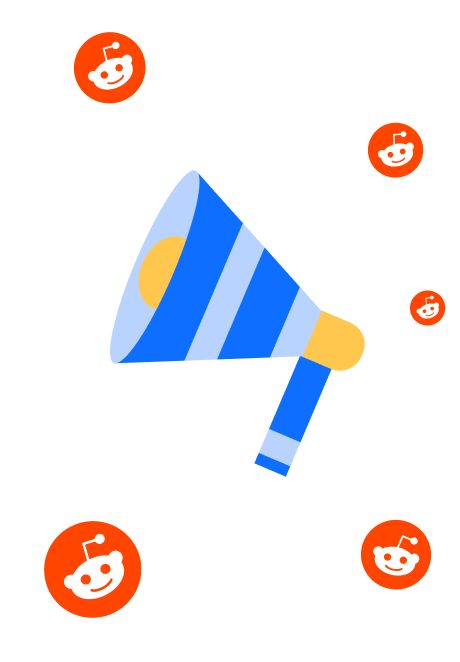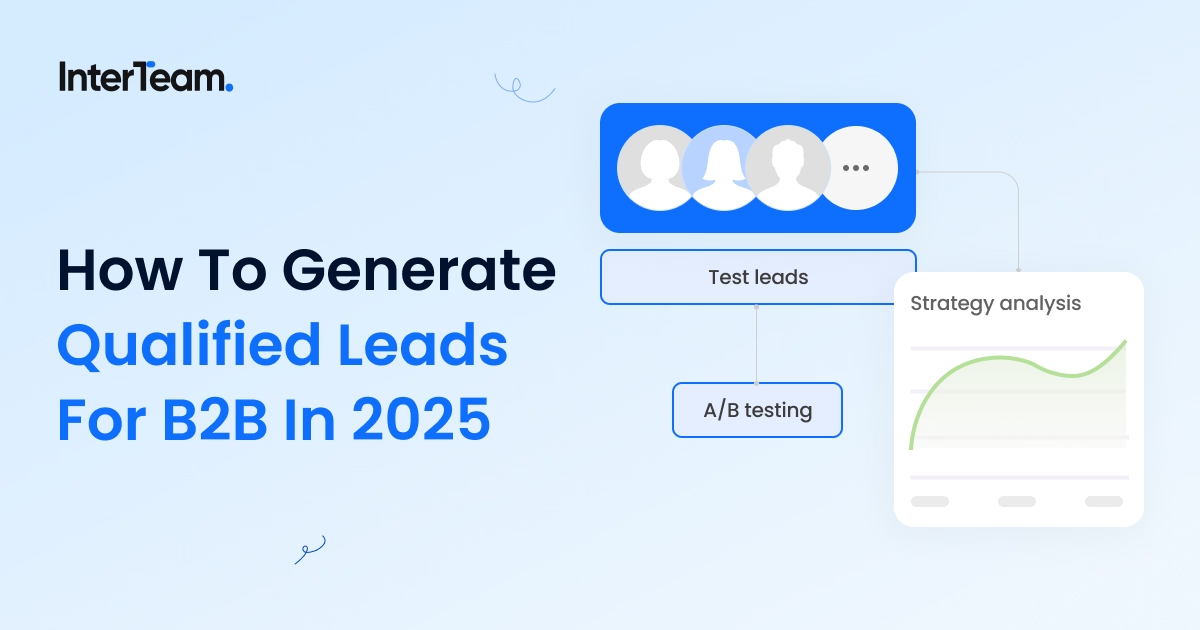The Google Ads Grant Playbook
The Google Ad Grant for Nonprofits offers nonprofits up to $10,000 in free monthly ad spending. And it can be an absolute game-changer.
At this point, digital advertising is vital for any business trying to get more eyes on their brand. To give you an idea of just how powerful and prevalent digital ads have become, consider that Google made over 237 billion U.S. dollars in ad revenue in 2023.
However, for organizations like nonprofits that don’t necessarily have deep pockets for ad spending, the Google Ads Grant can have a MASSIVE impact on your outreach.
Getting the most out of it just requires a little research and understanding.
In this guide, we explain everything you need to know about the Google Ads Grant, from the various requirements and restrictions to tips on managing your campaign—so you can spend the full monthly 10K.
What Is The Google Ad Grant Program?
To understand the Google Ad Grant it helps to familiarize yourself with the digital marketing landscape as it is today. Over 65% of internet users use Google’s internet search browser. With Google Ads, businesses can bid for the top spot on search pages to advertise products, services, and other forms of content. However, given the competitive nature of digital marketing, advertisers have to bid for keywords and ultimately that sweet spot at the top of the search page.
However, nonprofits don’t typically have a massive advertising budget, which puts them at a disadvantage.
The Google Ad Grant Program is an initiative that gives organizations whose goal is to make positive changes in the world up to $10,000 USD per month (or $329 limit per day) to spend on text-based ads. These ads can increase online visibility by getting traffic to your site/content.
Practically speaking, it means bringing more traffic to your:
- Service pages
- Donation pages
- Volunteer sign-up pages
- Educational content, like guides, brochures, white papers, etc.
- Inviting people to sign up for your email/newsletters
- Notifying people of your upcoming events
The program aims to help nonprofits scale by providing targeting and measurable solutions that increase awareness, attract donors, and help make their projects successful.
Google Ad Grant Eligibility Requirements
Not just any organization can become a recipient of the grant. There are a few eligibility requirements you need to have in order to benefit from the Google Ads Grant program.
1. You must be a registered charitable organization. The requirements vary depending on the region you’re in.
In Canada, you must be:
- A charity with the Canada Revenue Agency (CRA)
- A nonprofit operating entity with tax exemption
- Federal nonprofit corporation
- Provincial nonprofit.
Organizations in the United States must be:
- Registered with the IRS as exempt from federal income tax under Section 501(c)(3) of the US Internal Revenue Code
- A group-exempt organization with proven affiliation to a central nonprofit that has 501c3 status
The grant does not include organizations such as government institutions, hospitals or health institutions, schools, academic institutions, and universities.
2. Google requires all participants to agree and comply with the Google for Nonprofits Additional Terms of Service—basically, standard business practice. You need to agree to the terms and conditions to have a working partnership. This commitment is meant to ensure the integrity and effectiveness of your campaigns.
3. Have a high-quality, SSL-secure, or https website. (We'll discuss this in detail later.)
Applying Your Google Ads Grant Account
Getting started is pretty straightforward. Before you begin, you must have a Google account. With an account, you can start your application.
Follow these steps to set up you Google Ads Grant account:
- Head over to the Google Ads for Nonprofits page.
- Click the Get Started button
- Google will take you to a page with various steps. Under step one, click on Apply to get to the eligibility section.
- From there, you need to click through a few pages → Continue → Next → Next, until you get to the eligibility form where you press Begin.

- The verification process takes between 2 to 14 business days (you can monitor the progress from your account).
- Upon verification, you’ll receive an email inviting you to the Google Ads Grant account and billing profile. You need to accept these to start using the account.
- After accepting, sign back into your Ads account, follow the prompts, and accept the Google Ads terms and conditions.
Setting Up Your Google Ads Account
The next step in setting up you Google Ads Grant account is creating a campaign. Google offers a step-by-step guide that walks you through the process.
If you’re looking to optimize your Google Ad account, we cover a ton of important information in our blog Complete Google Ads Account Audit Checklist.
Another essential step is integrating a tracking system like Google Analytics into your website. One of Google's requirements is that you track your ads' performance. (If you’re conducting business online, you probably want one anyway.)
Google Ad Grant Requirements And Limitations
Once your account is set up and active, it’s time to launch some ads. However, before you start bidding for generic keywords and walk away, there are minimum performance requirements you need to be aware of.
Google Ads Grant Compliance Requirements
The last thing Google Ads wants to do is step on the toes of its paying customers. So, while it provides a generous budget to nonprofits, the grant comes with some restrictions.
Click Through Rate (CTR) Of 5% Or More
For your ads to continue running, you must maintain a click-through rate (CTR) of at least 5% and ensure you hit at least 100 impressions. This shows your ads are clicking with your audience.
No Single Keywords
You can’t use single-word keywords. The reason is that they’re far too broad. Using generic keywords can mean getting people who aren’t actually searching for what you’re offering. You’d essentially be burning your–or rather Google’s–money, failing your objectives, and wasting people’s time. So, you need to be very precise with your choice of keywords, ensuring your ads closely relate to your landing pages.
No Quality Scores Lower Than 3/10
No keywords with quality scores lower than 3/10. This refers to how relevant the keywords in your ads are to your landing page. If someone clicks on an ad for, say, ‘volunteering at a homeless shelter in Toronto,’ they should land on a page about volunteering at a homeless shelter in Toronto.
Must Have 3 Ads Running At All Times
Another requirement is to have at least three ads running in each ad group and include at least two active site links with different URLs. In a campaign, you can have several sets of ad groups (for the grant, you need at least three) and then different sets of ads with various keywords that take users to at least two active site links.
Maintain An Active Account
Lastly, you must sign in to your account every 30 days and make adjustments every 90 days. Google looks for active engagement from your organization in managing the grant. This shouldn’t exactly be a deal-breaker. Spending the full $10,000 monthly allowance can actually be quite challenging and requires some toggling.
Note: following the compliance requirements is critical—failing to do so will result in your Google Ads Grant account being shut down.
Google Ads Grant Restrictions
The compliance requirements don’t stop there. Even if you’re complying with the grant restrictions, Google also applies some notable limitations on the grant ads as well.
The limitations include:
- Cannot exclude IP addresses
- Add audiences
- Only appear on Google search results
- Difficult to get more than 10% of the impression share.
- Have a Google ad bid limit of or CPC of $2
These restrictions make it challenging to maximize your spending. For instance, running B2B ads can easily cost over $25 per click, so a $2 Max CPC significantly limits you to targeting very low-intent keywords. However, with a conversion-based bidding strategy you can actually bid for words well over the limit.
Tips For Google Grants Ad Words Account Optimization
With all these restrictions and limitations, spending the full $10,000 grant money every month can feel like an impossible task. Many nonprofits really do struggle to maximize their spending. On the flip side, a lot of organizations manage to make the most out of the grant!
There are a few factors that can have a big impact on how smoothly your campaign goes.
Understanding your target audience
Whether you’re writing blogs or running ads, rule number one for any digital campaign is knowing your target audience. A common practice is building a targeted consumer profile or buyer persona that defines your target demographic's specific needs and desires (the more detailed, the better). This profile guides your research, helps you tailor your keywords, content, and ads, and can drastically improve your ad effectiveness.
Be precise with your keywords
Google uses a sophisticated system to crawl and index pages so users can easily find what they’re searching for. Keywords play a huge role in directing online traffic to everything from your ads to the various pages on your website. The more useful or informative your content is, the more authority and, therefore, visibility your pages or ads will have.
Keywords are at the heart of all your digital attention-grabbing operations, so it pays to be thorough in your keyword research.
Create Valuable and Promotable Website Content
Having a high-quality website is essential for digital marketing. Your website should have detailed content that clearly articulates your nonprofit's mission and services. That means using relevant keywords (matching those you put on your ads) because they have a direct impact on your keyword quality scores.
Your site should also be easy to navigate, have a clear design, and load quickly. Studies show the longer your site takes to load the more likely your visitors are to leave. Of course, in order to do that, you need to…
Measure Campaign Performance
If you operate any online platform that involves grabbing people’s attention, you should track the activity on your website. As we mentioned earlier, the Google Ads Grant for nonprofits requires that you connect software that tracks activity.
Tracking is crucial to understanding how your ads and website are performing. What’s more, there are a ton of metrics you can use to measure that performance. With analytics, you see what’s going on and experiment with your ads—which brings us to our next point.
A/B Testing Your Ads
You will need to experiment with your ads. Even the best in the business rarely get digital advertising right the first time. However, with each iteration, you gain more insights. With your analytics in place, you gradually deepen your understanding of what resonates with your audience and learn how to engage them more effectively.
Getting your ads right requires feedback. By running several ads (remember you must have three ads running in each ad group) and having them link to different landing pages, you have additional streams of data informing you about what you're doing right/wrong. Optimizing your ads and landing pages is a gradual process.
Geo-targeting
If your nonprofit operates in a specific area, you’ll want to use Google Ads’ Location Targeting because it’s essential for ad placement.

If you’re looking for volunteers or hosting an event in Toronto, you want to target people in that area. You can even set a target radius around the specific city or town you’re targeting so that only relevant people in the region see the ad.
The Google Ads Grant Playbook
The Google Ads Grant Program for nonprofits can be a game-changing opportunity for organizations without a big advertising budget. The program can significantly boost traffic to your site, increasing user engagement, and helping you achieve your objectives.
However, with various requirements and limitations, harnessing the entire $10,000 in free monthly ad spend with your Google Ads Grant account can be pretty challenging.
While anyone can use the grant successfully, professional experience is a great way to streamline the process and get results faster.
InterTeam is a full-service B2B/B2C PPC ad agency with experience working with the Google Ads Grant.
If you’re a nonprofit looking for help optimizing your ad campaign, don’t hesitate to contact us!
Google Ads Grant Playbook FAQ
Template question
Template text answer