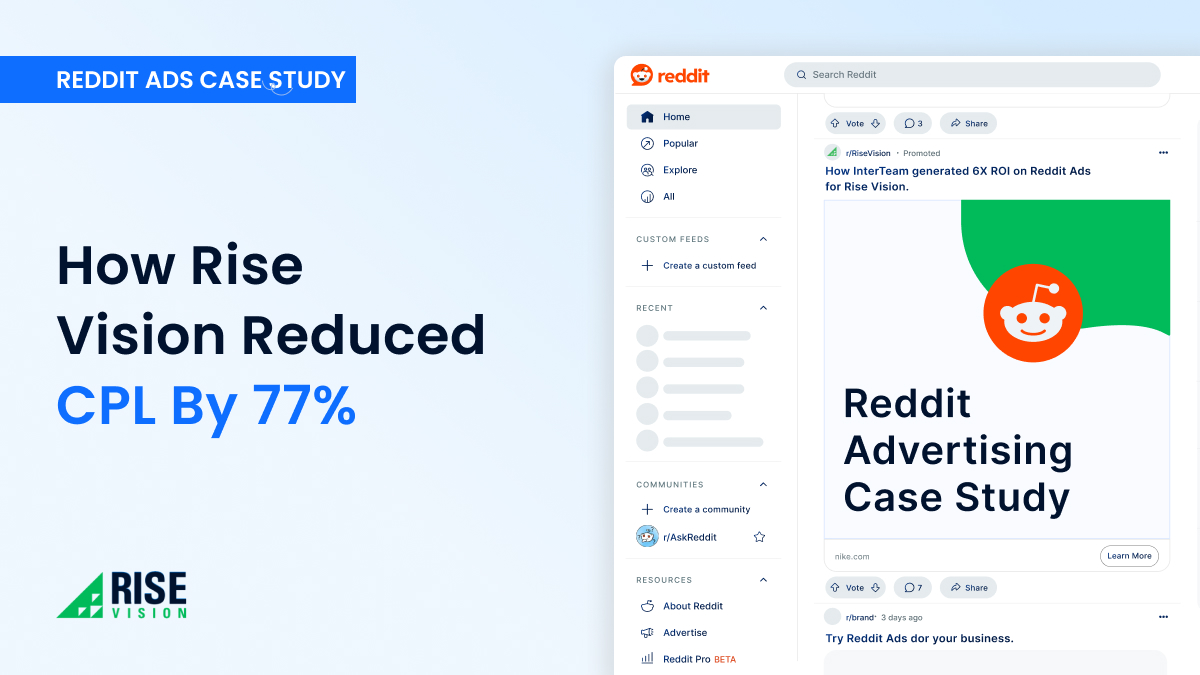B2B SaaS Growth Marketing Case Study
Back-to-Back Record Quarters, 1,000+ Installs Generated
About
Coefficient
Coefficient is a B2B SaaS company that offers a solution that allows businesses to pull data from popular business tools like HubSpot, Salesforce, QuickBooks, and others directly into Google Sheets and Excel.
Coefficient decided to bring InterTeam in to take their Ads to the next level and within a year, they most certainly did:
- 1,000+ install conversions (primary stat)
- Back-to-back record quarters (Q1 + Q2 2025)
- $1M+ in ARR generated in a single quarter
In this B2B SaaS growth marketing case study, we’ll show you exactly how we hit these numbers.
Why Coefficient Chose InterTeam
Prior to reaching out, Coefficient’s internal team had already been managing their Google Ads campaigns. They had seen some early success, but wanted somebody with more experience to have a look at their accounts to see if they could be optimized to bring down their cost per sign-up.
They knew they needed to partner with a Google Ads expert with B2B SaaS experience, and ended up reaching out to InterTeam due to our extensive experience in Google Ads for B2B businesses, our detail-oriented approach to ad optimization and strategy, and our emphasis on optimizing for lead quality.
After an initial call, we offered to do a free Google Ads account audit to show them what we can do.
We Started With An Audit
We started with a thorough review of Coefficient’s Google Ads account to identify untapped opportunities and remove inefficiencies.
Right away, we uncovered several issues that were holding campaign performance back, including:
- $25,000 wasted ad spend on age groups 18–24 and 65+
- $21,000 spent on the lowest income thresholds
- $15,000 spent outside of the target audience in retargeting campaigns

Another major issue was conversion tracking through Google Analytics. Some conversions were firing multiple times for a single action, while others weren’t registering at all. This led to an 18% inflation in reported conversions, making it difficult to get a clear read on key metrics.

Coefficient was blown away by the audit. We had uncovered over $60,000 in wasted ad spend, and we hadn’t even started work! They decided to move forward, and from here, the real work began.
Our Game Plan: A 3-Step Growth Marketing Strategy
Our approach to the account emphasized three elements: Retooling their Google Search Ad strategy, high-intent retargeting campaigns, and fixing conversion tracking.
Step 1: Building a Targeted Google Ads Strategy
We started by restructuring their account. First, we identified the top-performing campaigns and keywords and expanded our targeting to include hundreds of new keywords based on our keyword research. We also reviewed the highest-performing search terms from their campaigns.
Originally, Coefficient only used 1-2 ad groups per campaign. This led to higher CPCs due to low relevancy between ads and keywords.
To address this, we launched new campaigns with 10 – 20 ad groups that were keyword optimized for different ways that users might search for Coefficient. This approach significantly improved our ad relevancy scores, giving us higher keyword quality scores, which in turn reduced our cost per click and cost per lead.
We also optimized our spend for their highest-performing connectors so that we would capture a larger percentage of the impression share for the connectors that were bringing in the best leads. This improved our down-funnel metrics and helped us optimize for leads that were more likely to convert into customers later on.
Last, we also cut spend from the demographics that were obviously unqualified. We excluded 18-24 demographic, older demographic, and lower-income audience demographics so that we could optimize our ad spend on the highest-intent audiences.
By the end, we had developed a top-of-funnel Google Ads strategy that was better optimized for targeting qualified leads and ready to scale with effective retargeting strategies.
Step 2: High-Intent Retargeting on Google Display, Demand Generation & YouTube

Before we started working together, Coefficient’s remarketing campaigns had been spending 90% of their budget on “optimized targeting.” This is a setting within Google Ads that allows Google to expand targeting outside of the audiences that you’re targeting.
As a result, their retargeting campaigns were spending most of their budget targeting leads that had not already engaged with the brand.
This was obviously not optimal and was leading to poor results. Prior to us working together, they had only gotten two installs after spending more than $7,000.
We rebuilt their approach to retargeting from the top down, introducing a wide range of new audiences, excluding unqualified audiences, and building out new assets that were optimized for higher conversion rates.
In total, we created more than 350 custom retargeting audiences, all of which were higher intent than the previous audiences.
We focused the majority of our retargeting budget on targeting high-intent audiences, including visitors who had converted to sign-ups, but not customers, and to the pricing page, trial sign-up page, and demo page, visitors who hadn’t yet signed up. This allowed us to optimize our spend for audiences who were most likely to convert into our ultimate goal, paid customers.
Aside from targeting, we also improved the ad creatives that we were using in our campaigns by launching HTML5 Ads on the Google Display network and Demand Generation campaigns on Gmail, Discovery, and YouTube.
Diversifying Creative: HTML5 Ads
Until this point, Coefficient had relied mostly on responsive display ads for retargeting ads, which allow Google to manipulate the copy and creative options that you add to your ads. This ad type can be effective, but it can also show variations that look awkward.
HTML5 ads are a more advanced ad type that uses animations, interactive elements, and clickable features to create a more engaging ad experience. These are harder to produce, but they tend to have a significantly higher conversion rate in our experience, so we wanted to test them out.
We used this format to showcase Coefficient’s product with simple animations. The ads featured animated dashboards and hover-ready calls to action that encouraged users to try the product. We also showcased their different connectors with icons throughout the creative. This creative approach quickly illustrated the product’s core functions while maintaining a clear CTA.
We’ve attached an example of one of Coefficient’s HTML5 ads below. If you’d like to learn more about how HTML5 ads can support your own campaigns, check out our B2B Display Ads guide.
Running Demand Generation Retargeting Campaigns on Gmail, Discovery & YouTube
We also introduced Demand Generation campaigns to extend retargeting beyond Search and Display. We used both images and videos and ran ads on Gmail, Google Discovery, and YouTube, allowing us to reach the same high-intent users across inbox, feeds, and video with consistent messaging.
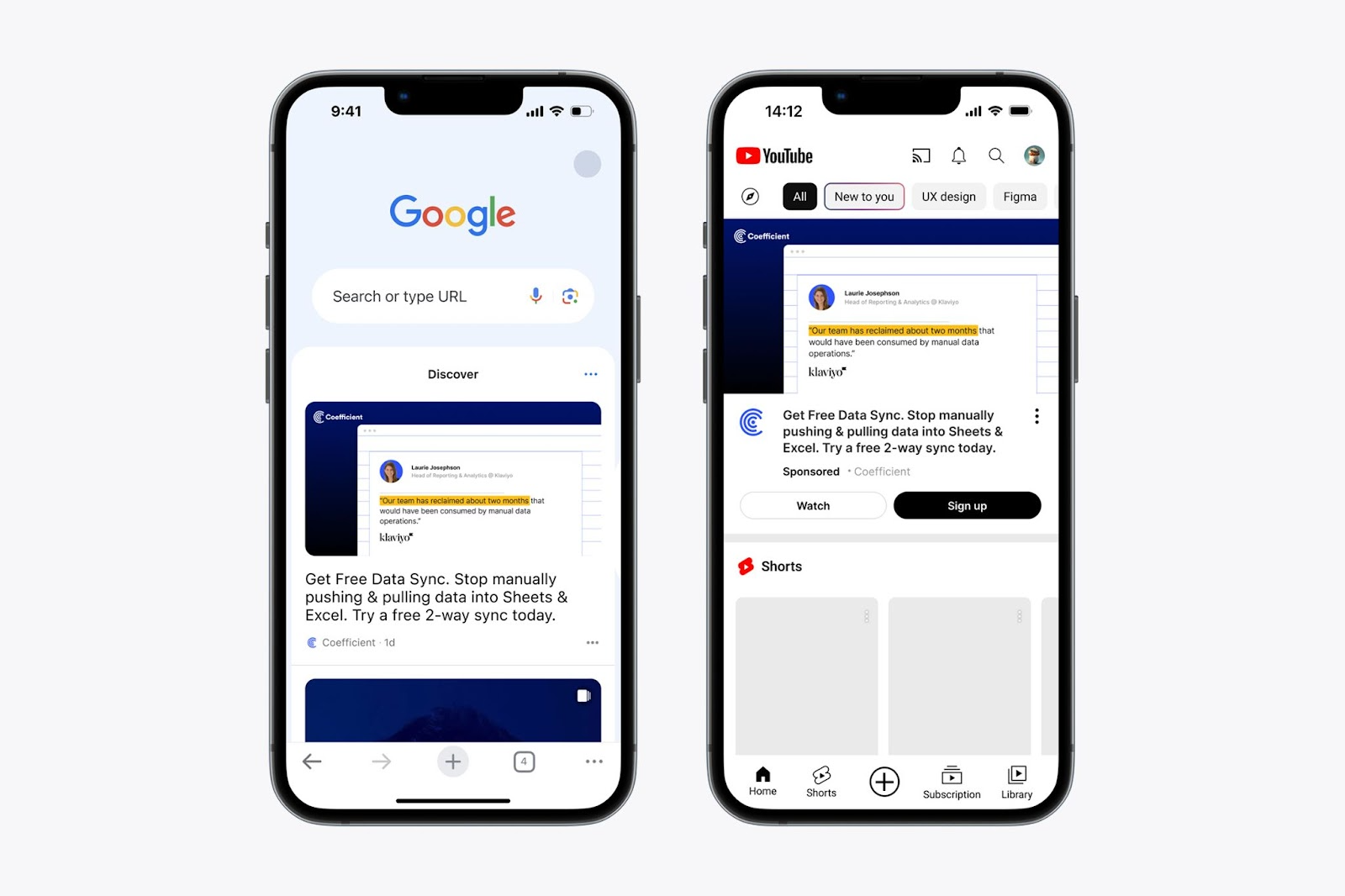
This extended retargeting strategy gave us more touchpoints with the right prospects and helped drive installs at scale. It was a major driver behind Coefficient’s record-setting quarters and added momentum to the growth we had already built through Search and Display.
Step 3: Optimizing Our Google Ads Campaigns For Qualified Leads
With targeting refined and CPCs and CPLs optimized across marketing channels, our next focus was on fixing Coefficient’s conversion tracking.
This was an issue we flagged early during our initial audit, but it became even more important as things progressed.
The problem was that campaigns were not capturing data accurately. We could see from their dashboard that the triggers weren’t working correctly and were capturing more than 1 event per person, so the first thing we did was fix all of the conversion triggers for our entry point conversions, like free trial sign-ups and dashboard/template downloads.
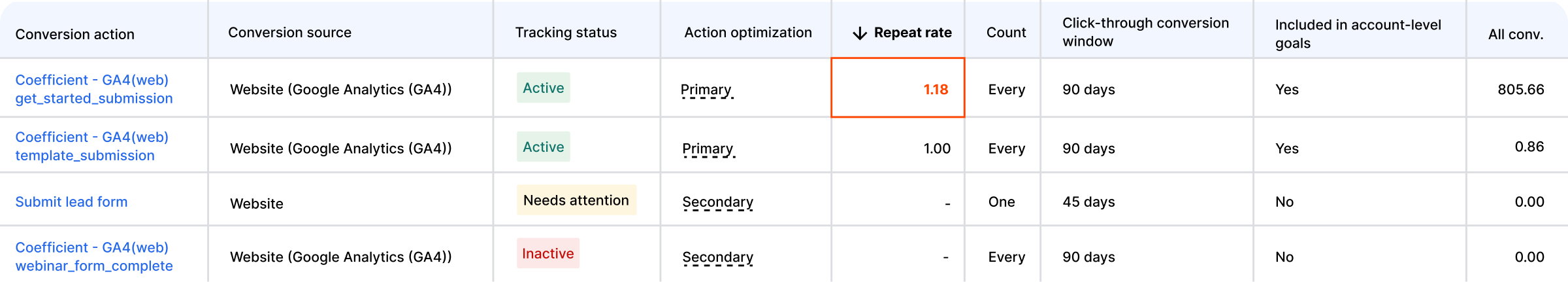
Setting Up Down-Funnel Conversion Tracking
The other problem was that they weren’t capturing down-funnel conversions correctly. Key actions that happened after sign-up, like installing the extension, were based on custom triggers inside Google Workspace, so they were a bit tricky to set up and hadn’t been implemented.
We collaborated with Coefficient’s in-house developers to build new triggers that would fire more consistently for click-through and view-through conversions. We also implemented settings that would keep events from duplicating. Both of these changes significantly improved the accuracy of our conversion tracking.
We then created new triggers to track down-funnel conversions, like installing the extension in Google Workspace after a person signs up, and connecting a business tool to their spreadsheet after signing up and installing the extension.
Adding these additional down-funnel conversions allowed us to see which campaigns, ad groups, ads, and keywords were bringing in high-intent leads and optimize our campaigns to capture leads that were more likely to convert to customers later on.
HubSpot Integrated Conversion Tracking For Google Ads
Finally, we also set up an integration between HubSpot and Google Ads so that we could send conversions from HubSpot into Google Ads based on changes to a lead’s lifecycle stage.
Lifecycle stage is a field in HubSpot used to measure whether a lead is qualified or not and what stage the lead is at in the sales funnel. We set up conversions that fired when new leads became a marketing qualified lead (MQL), an opportunity, and finally a paying customer.
The HubSpot Google Ads integration gave us another tool for identifying where qualified leads were coming from and also allowed us to better identify when conversion tracking issues occurred for pixel-based conversions, and vice versa.
Even more importantly, the customer conversion allowed us to actually track ROI and optimize our campaigns for leads that were converting into customers.
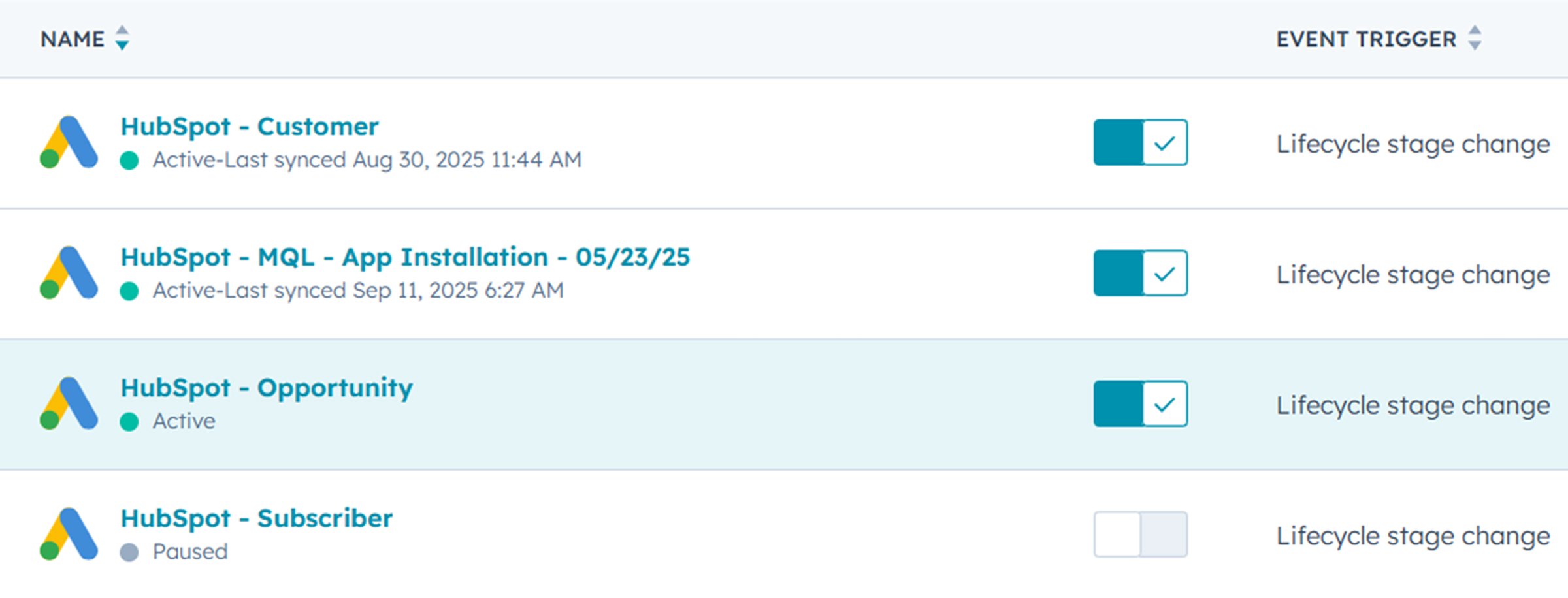
By improving the accuracy of our top-of-funnel conversions, implementing multiple layers of down-funnel conversions, and creating CRM integrated conversions based on lifecycle stage changes, we were able to optimize campaigns for the conversions that mattered most: installs, active product usage, and customer growth.
This shift moved Coefficient beyond vanity metrics and gave their team confidence that every dollar spent on ads was tied directly to business impact.
The Results: Back-to-Back Record Quarters
It took just two months for our efforts to show tangible results. By refining Coefficient’s strategy, we saw improvements across the board:
- 1,500+ free trial sign ups
- 900+ installs (qualified leads)
- 166% increase in conversion rate
- Back-to-back record quarters (Q1 + Q2 2025).
- $1M in ARR generated in a single quarter.
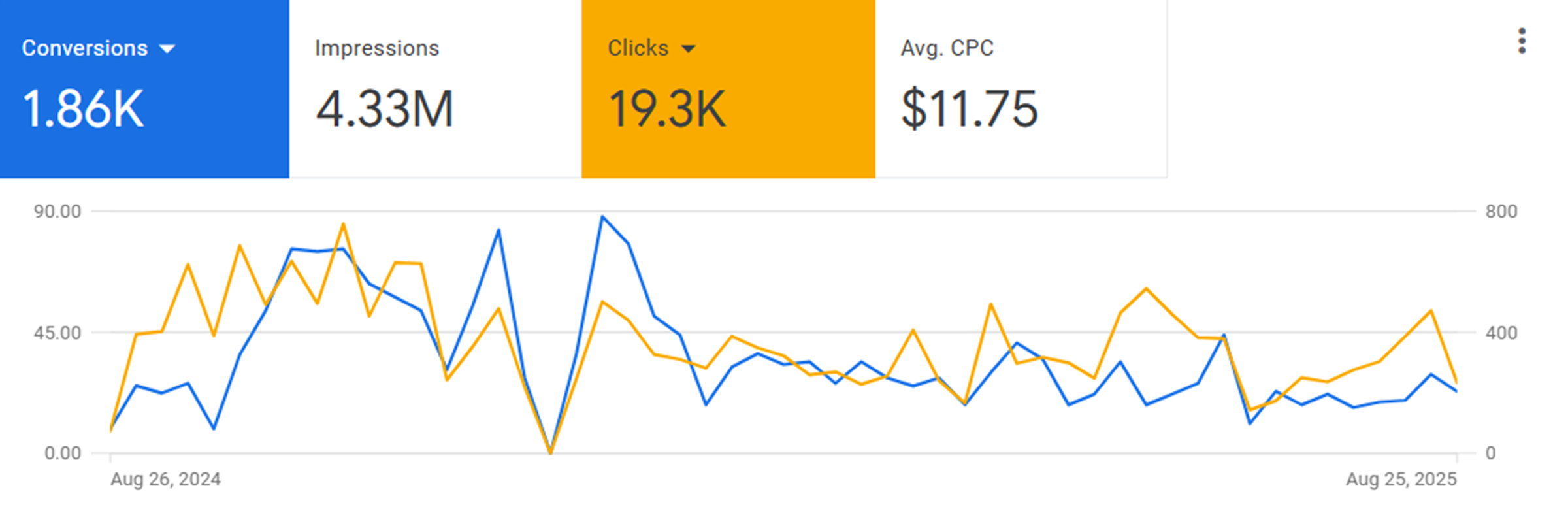
Need Help With B2B SaaS Growth Marketing?
I hope you all have enjoyed reading about our work with Coefficient. As a reminder, our work with Coefficient started with an audit where we were able to find over $60,000 in wasted ad spend.
Want a second opinion on your ad account performance?
Book a free strategy call with us today, and our founder, Cole Furrh, will personally review your ad account to identify optimization opportunities and wasted spend.
FAQ
Template question
Template text answer
More Case Studies
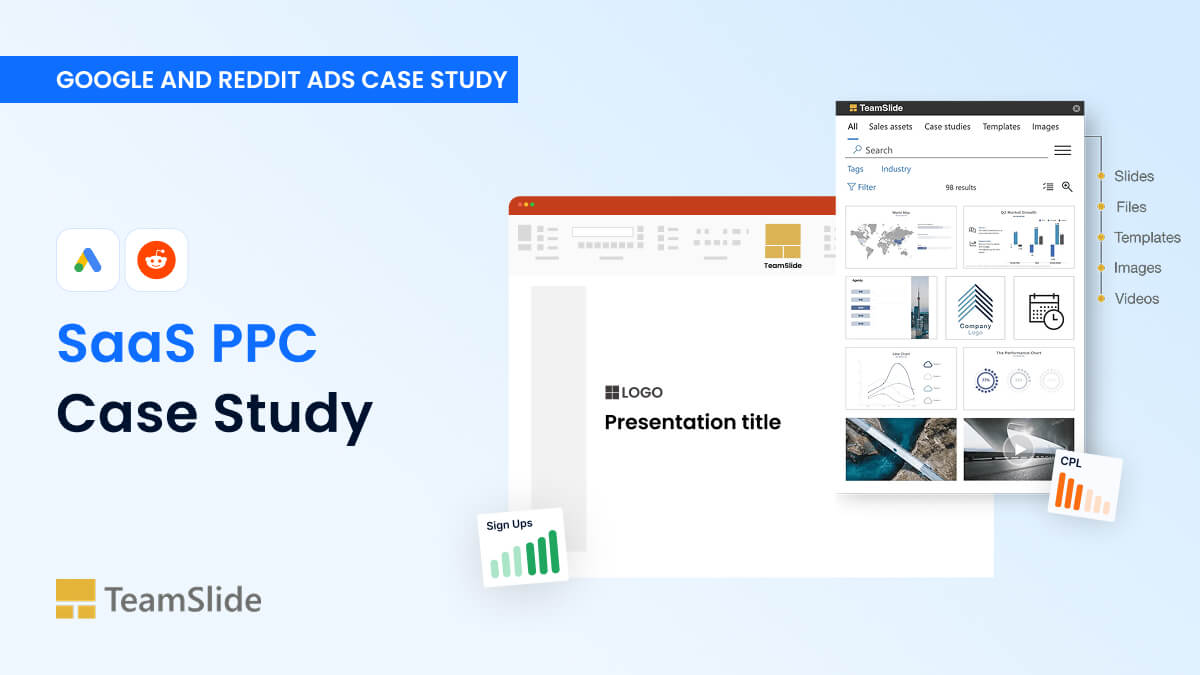
SaaS PPC Case Study
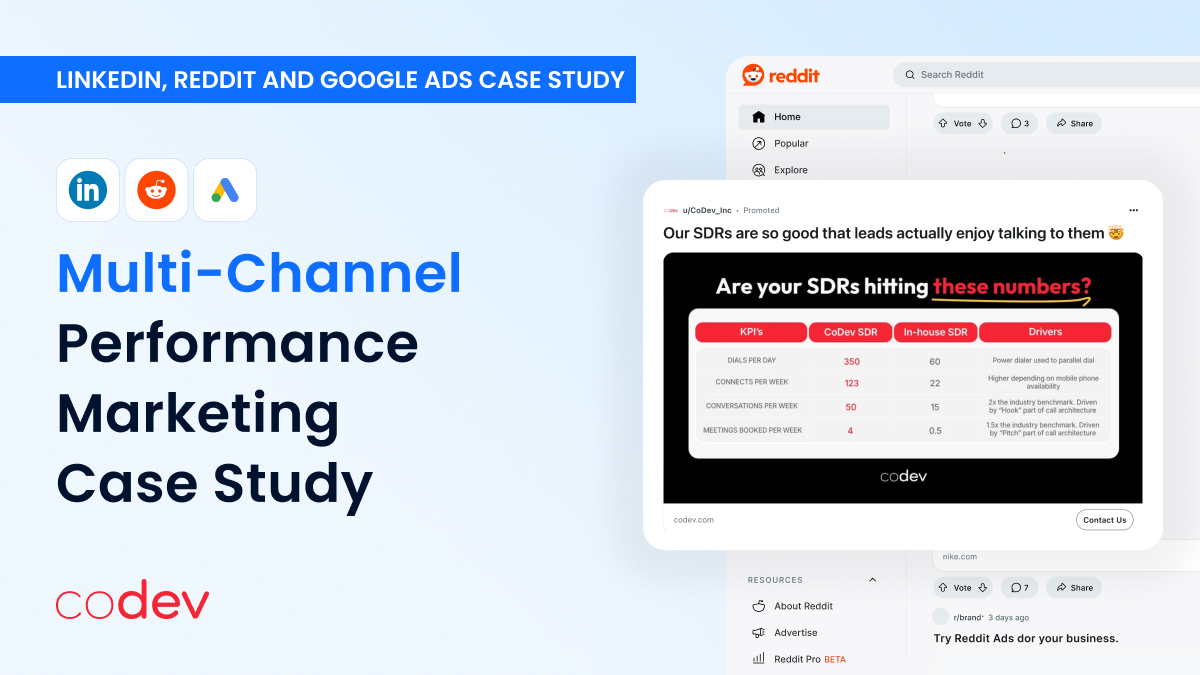
Multi-Channel Performance Marketing Case Study